OTS basics Go back
First contact with the X-ray machine:
OTS basics - The basics of x-ray image interpretation Basic Training
How does an X-ray machine work?
What are the colours of an X-ray image and how do you interpret the images shown?
What do everyday objects look like on an x-ray image?
How to operate the X-ray machine and which functions can be used?
OTS basics lays the foundation for the learner's later involvement in the evaluation of X-ray images. In addition to becoming familiar with the functions of X-ray equipment, the essential theoretical principles are covered and the necessary knowledge is acquired. The ability to identify various everyday objects based on material composition and outline forms the basis for the in-depth modules that build on this. OTS basics provides the foundation but is not yet specialised and requires an advanced module. After successful completion of OTS basics, specialisation takes place in one or more specialisation directions. The task-related modules then prepare X-ray screeners for their individual responsibilities, focusing on the specific hazards in the X-ray images shown.
OTS Basics is the basic training module for the evaluation of X-ray images, developed by STI on the basis of practical experience. Irrespective of their future area of responsibility, it is aimed at all persons who will have to inspect baggage, goods or other objects using X-ray machines.
OTS basics is based on the STEP method, an educational guide that says: "From easy to difficult - from uncomplicated to challenging". In this way, the practical exercises developed by STI, which build on each other, start with informative content and are followed by exercises involving recognition and marking sequences. As with all of STI's OTS applications, the specially selected images for the practical part are used in Smiths Detection's proprietary file format. As a result, the quality of the included training images is 1:1 with the quality of images from an X-ray machine - even when enlarged to maximum size! In addition, the OTS provides all the relevant image enhancement functions of X-ray equipment, such as NEG, SEN or OS. These are accessed via a virtual keyboard, modelled on that of Smiths Detection's X-ray machines. Together with the image files in their original format, this provides the optimum learning and training environment.
STI verifies its simulators in regular use at airports as well as in its own cargo and mail screening operations. With its unique combination of theory and practice, learning, deepening and reviewing, OTS basics guarantees long-lasting learning success.
After successful completion of the OTS basics, specialisation takes place in one or more specialised courses. The task-related courses then prepare X-ray screeners for their individual responsibilities, focusing on the specific hazards in the x-ray images shown.
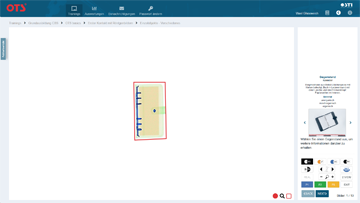

| STEP methodology (practice) | |
|---|---|
| Information | |
| Recognition | |
| Marking | |
| Alarm | |
- Compliant to EU and
ICAO regulations
Download PDF
