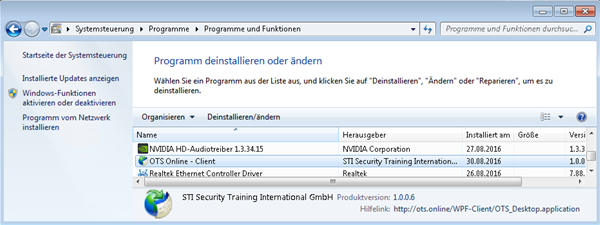OTS online - Installation
If you already have access data, please click on the button below:
After the successful installation, you can start OTS online via a shortcut on your desktop and log in with your personal access data.
Setting up OTS online requires the Microsoft Framework 4.52. If the package is not yet installed on your PC, you can download and install it here. If the package is not available, you will receive the following information:
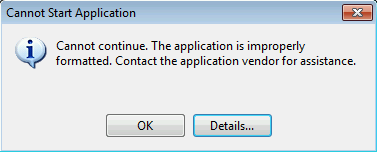
The installation of the OTS Online Client application starts automatically.
Depending on the operating system used, you must confirm the installation by clicking Install.
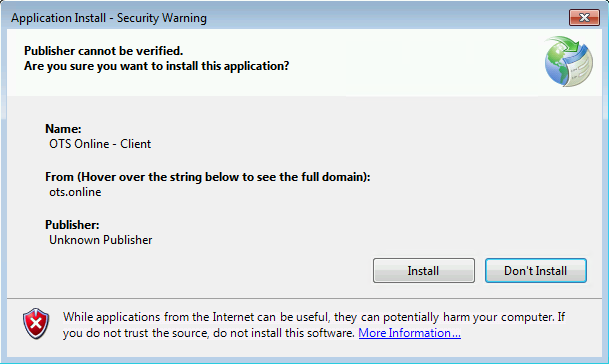
Using Online Client:
After starting the online client application, you can log in by clicking on the button on the top right.
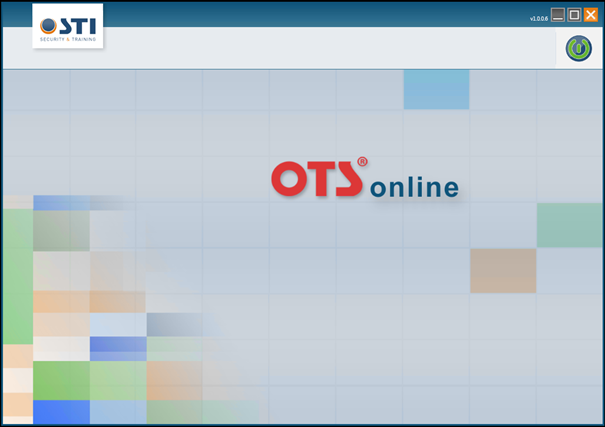
Please enter your username and password in the fields provided, and confirm your entry with OK.
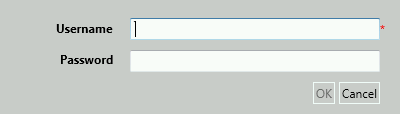
How to uninstall Online Client:
Uninstalling the OTS Online Client application. Open the control panel and navigate to programs. Then choose OTS Online – Client and select uninstall.